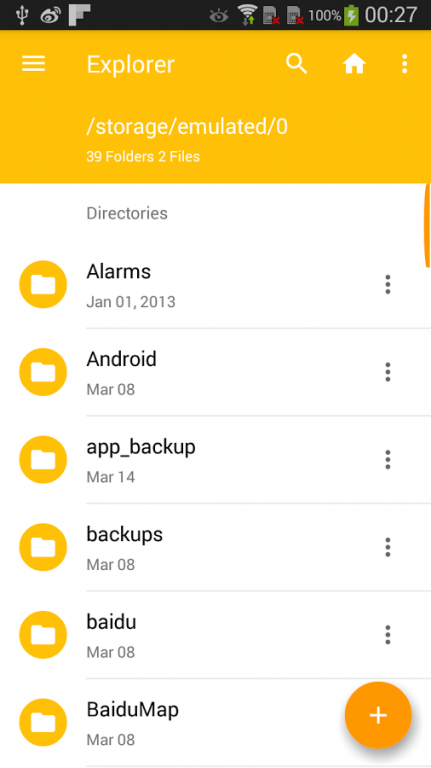Explorer - File Manager 2.0.4
Free Version
Publisher Description
Explorer is an ultimate app for managing your files on your mobile devices like phones and tablets.
Explorer helps you easily share files with friends over Wi-Fi.
Key Features:
* Access to your Gallery, Video, Music, E-Books, Documents, Apps, Plug-in, APK files, Zip Files, Favorites
* Access to your Phone SD card, External SD card and Phone Internal Storage on your start page
* Quick Send : An extremely easy way to send files to your friends. Quick, Secure and Super Easy!
* Powerful File Manager- supports all basic file operations like Copy, Cut, Paste, Delete, Create, Sort, Rename,
Send, Details, Favorites, Hide, Create Shortcut. Batch operation and more!
* Search SD card, perform operations on search results
* Web PC Suite- Featured HTTP Sharing in old versions. When open service, turn your mobile phone into a HTTP Server
and visit it wirelessly on PC or tablet in a Windows style interface.
* FTP Sharing - When open service, turn your mobile phone into a FTP Server. Share & manage your files on other FTP
Clients
* Access your host computer from phone-Samba Client, FTP Client, SFTP Client, FTP Client, WEBDAV Client, Bluetooth
Client
* App Manager - Uninstall/Backup apps. Click to install apps. Support silent operations if on rooted devices
* Archive manager - Create and decompress ZIP archive, Decompress RAR. You can view your ZIP/RAR/GZIP/TAR/TGZ/BZ
file just like accessing a folder and directly decompress unique files and folders
* Thumbnails - view thumbnails
* Image Viewer - supports both local and remote folder
* Powerful Text Editor
* File Picker - Let Explorer to help you open files
* Many other very useful features are waiting for you to discover!
About Explorer - File Manager
Explorer - File Manager is a free app for Android published in the System Maintenance list of apps, part of System Utilities.
The company that develops Explorer - File Manager is OpenView Mobile. The latest version released by its developer is 2.0.4. This app was rated by 2 users of our site and has an average rating of 3.3.
To install Explorer - File Manager on your Android device, just click the green Continue To App button above to start the installation process. The app is listed on our website since 2016-06-05 and was downloaded 56 times. We have already checked if the download link is safe, however for your own protection we recommend that you scan the downloaded app with your antivirus. Your antivirus may detect the Explorer - File Manager as malware as malware if the download link to com.ovmobile.explorer is broken.
How to install Explorer - File Manager on your Android device:
- Click on the Continue To App button on our website. This will redirect you to Google Play.
- Once the Explorer - File Manager is shown in the Google Play listing of your Android device, you can start its download and installation. Tap on the Install button located below the search bar and to the right of the app icon.
- A pop-up window with the permissions required by Explorer - File Manager will be shown. Click on Accept to continue the process.
- Explorer - File Manager will be downloaded onto your device, displaying a progress. Once the download completes, the installation will start and you'll get a notification after the installation is finished.